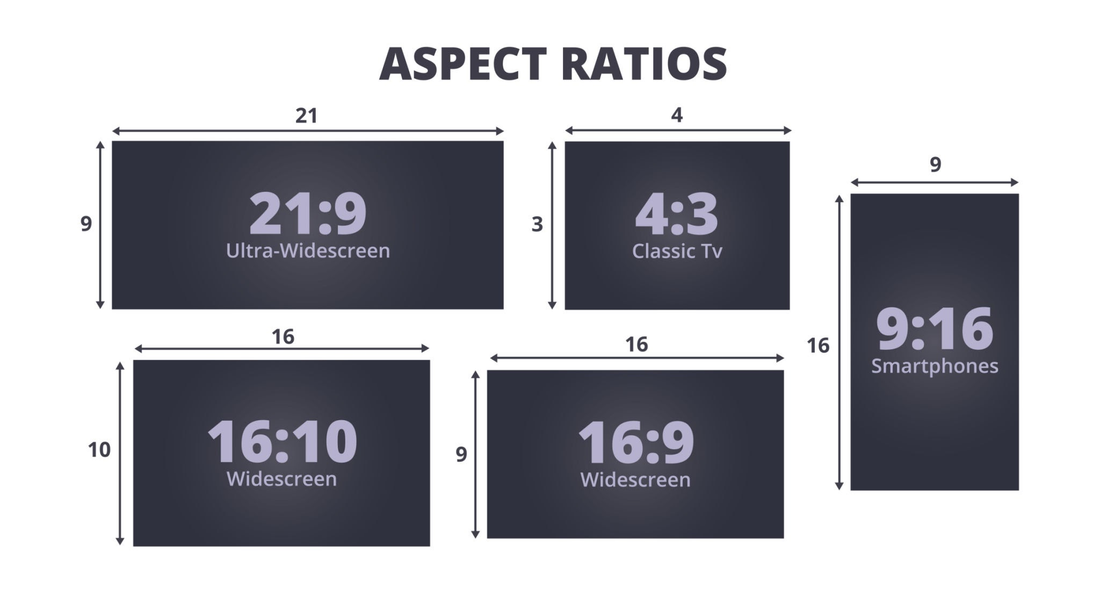
So you're planning to build your own golf simulator and are getting overwhelmed by all the technical details? You're not alone. One of the most confusing parts of the process is understanding the different aspect ratios and how they'll impact your golf simulator's display. Don't worry, we're here to help you get a handle on it.
What's an Aspect Ratio?
An aspect ratio is simply the relationship between the width and the height of a screen. For example, if a screen has a 16:9 aspect ratio, it means that for every 16 units of width, there are 9 units of height. The numbers themselves aren't important; what matters is their ratio. This ratio determines the shape of the image you see. Different aspect ratios are better for different purposes, and for a golf simulator, your choice will have a major impact on your experience.
Common Aspect Ratios for Golf Simulators
There are a few common aspect ratios you'll encounter when setting up a golf simulator. Each has its pros and cons.
16:9
This is the standard aspect ratio for most modern TVs, computers, and movies. It's the most common and easiest to work with.
-
Pros:
-
Widely available: Finding a projector with a native 16:9 aspect ratio is easy and affordable.
-
Versatile: Perfect for watching movies or playing video games when you're not golfing.
-
Content-friendly: Almost all content is created in 16:9, so you won't have black bars on the top and bottom (letterboxing).
-
Cons:
-
Less immersive: The shape of a 16:9 screen is more rectangular, which can feel less immersive for a golf simulator. It may not fill your field of vision as well.
-
Vertical space: You might have to compromise on the height of your screen, which can be an issue if you want a taller image.
4:3
The old-school aspect ratio used on CRT TVs and older monitors. While it's not as common anymore, it's still an option for golf simulators.
-
Pros:
-
Taller image: This aspect ratio provides a taller, squarer image, which can be beneficial for showing the full trajectory of a golf ball from a driving range perspective.
-
Better for some software: Some older golf simulator software may be optimized for a 4:3 display.
-
Cons:
-
Outdated: Projectors with native 4:3 aspect ratios are becoming harder to find and may be more expensive.
-
Black bars: You'll have black bars on the sides (pillarboxing) for most modern movies and content.
16:10
This is a middle ground between 16:9 and 4:3. It's a common aspect ratio for business projectors and some laptops.
-
Pros:
-
Slightly taller: You get a bit more height than with a 16:9 screen, which can be a good compromise.
-
Versatile: It's a good all-around aspect ratio that works well for both golf and other content.
-
Cons:
-
Less common: Projectors with native 16:10 aspect ratios are not as common or as affordable as 16:9 ones.
Why Does Aspect Ratio Matter?
The aspect ratio you choose determines the shape of your projected image, and that directly impacts your overall experience. The best golf simulator setup will have a screen and projector with a matching aspect ratio. For example, if you have a 16:9 projector, you'll want a screen that's also 16:9.
-
Filling the screen: If your aspect ratios don't match, you'll end up with part of your screen unused, and you'll see black bars on the top/bottom or sides of your image. This can be distracting and a waste of screen space.
-
Immersion: A wider screen, like a 16:9, is great for watching movies. But a taller, squarer screen can be more immersive for golf, as it better replicates the feeling of standing on a golf course.
-
Keystone correction: While some projectors offer keystone correction to adjust the image shape, it's always best to start with a projector and screen that are a natural fit. Using digital correction can sometimes lead to a loss of image quality.
Ultimately, the best aspect ratio for your golf simulator will depend on your personal preferences and the space you have available. When in doubt, the most popular choice is 16:9 due to its versatility and affordability. But if you have the space and want a truly immersive experience, it's worth considering a 16:10 or even 4:3 setup. Happy building!




